How Better Audio Makes You Sound More Credible (Even If You’re Not a Podcaster)

Because if your voice sounds sketchy, your message doesn’t stand a chance
You might not think of yourself as a “podcaster” or “content creator.” Maybe you’re a coach, a consultant, a course creator. Someone who shows up on Zoom, hosts webinars, or sells their services through a screen.
But here’s the deal: if people can’t hear you clearly, they won’t hear you at all.
Unclear, echoey, or amateur-sounding audio doesn’t just hurt your message—it subtly erodes your credibility. And that’s a problem, especially if you’re trying to land clients, close sales, or sound like the professional you actually are.
Let’s fix that without turning you into an audio nerd.
Your Voice = Your Brand (Like It or Not)
In the first few seconds of hearing you speak, people make snap judgments:
-
Do they trust you?
-
Do they believe you’re legit?
-
Would they pay to work with you?
You could have the best advice in the world, but if your voice sounds like it’s bouncing around an empty garage, people won’t stick around to hear it.
High-quality audio builds trust.
Bad audio builds resistance. Even if your content is solid.
What Makes Audio Sound “Professional”?
You don’t need a baritone radio voice or a $20,000 studio. You just need to avoid a few common sound sins:
-
Echo from big, untreated rooms
-
Distorted or low volume
-
Background buzz, hiss, or fan noise
-
Using your laptop mic (a betrayal in every way)
Fixing these makes your voice sound closer, warmer, and more trustworthy, like a real person speaking with confidence, not shouting from a cavern.
The Easy Wins for Credible Sound
Want to sound instantly more pro without learning what an XLR cable is? Start here:
1. Get a USB Microphone
The fastest fix in the game. Plug it in and go.
Top picks:
-
Samson Q2U – budget-friendly and great quality
-
Blue Yeti – popular, but room-sensitive
-
Shure MV7 – more expensive, more polished
They all make you sound dramatically better than your laptop mic ever could.
2. Treat Your Room (Softly)
No foam walls required.
-
Record in smaller, carpeted rooms if possible
-
Add curtains, blankets, or pillows
-
Avoid glass, tile, and big open spaces
Your goal isn’t “studio-perfect.” It’s “less echoey kitchen.”
3. Use Headphones
Headphones help avoid echo, feedback, and weird audio artifacts that ruin otherwise great calls. Plus, they let you hear what your clients hear, which means you can actually fix problems before they notice them.
4. Position the Mic Properly
Don’t wing it.
-
Keep the mic 6–8 inches from your mouth
-
Angle it slightly off-center (no direct gusts of breath, please)
-
Don’t just plop it on your desk without a stand—it’ll pick up every coffee mug bump and keyboard clack
5. Run a Quick Test
Record yourself for 10 seconds and play it back.
-
Too loud? Pull the mic back.
-
Too quiet? Raise your input level.
-
Still weird? Move to a softer spot in the room.
One test can save a whole call.
Why This Matters for Your Business
This isn’t about sounding nice. It’s about being taken seriously.
Better audio helps you:
-
Convert more leads on Zoom
-
Close sales on discovery calls
-
Keep people engaged during webinars and trainings
-
Stand out as a high-caliber professional worth your rates
If you’re charging premium prices, your sound can’t scream “I duct-taped this together five minutes ago.”
You Don’t Have to DIY This
You could spend hours watching YouTube tutorials on gain staging and mic polar patterns.
Or you could grab the Easy Audio Starter Kit, a free, beginner-friendly guide that helps you:
-
Pick the right mic for your setup
-
Set up your space to sound better (without building a studio)
-
Avoid the most common mistakes that make smart people sound sketchy
Download the Easy Audio Starter Kit Here
Let’s Make Your Voice Match Your Expertise
You’ve got the skills. The knowledge. The offer.
Now it’s time to make sure your sound reflects that.
Because when your voice is clear, confident, and professional?
People listen—and they buy.

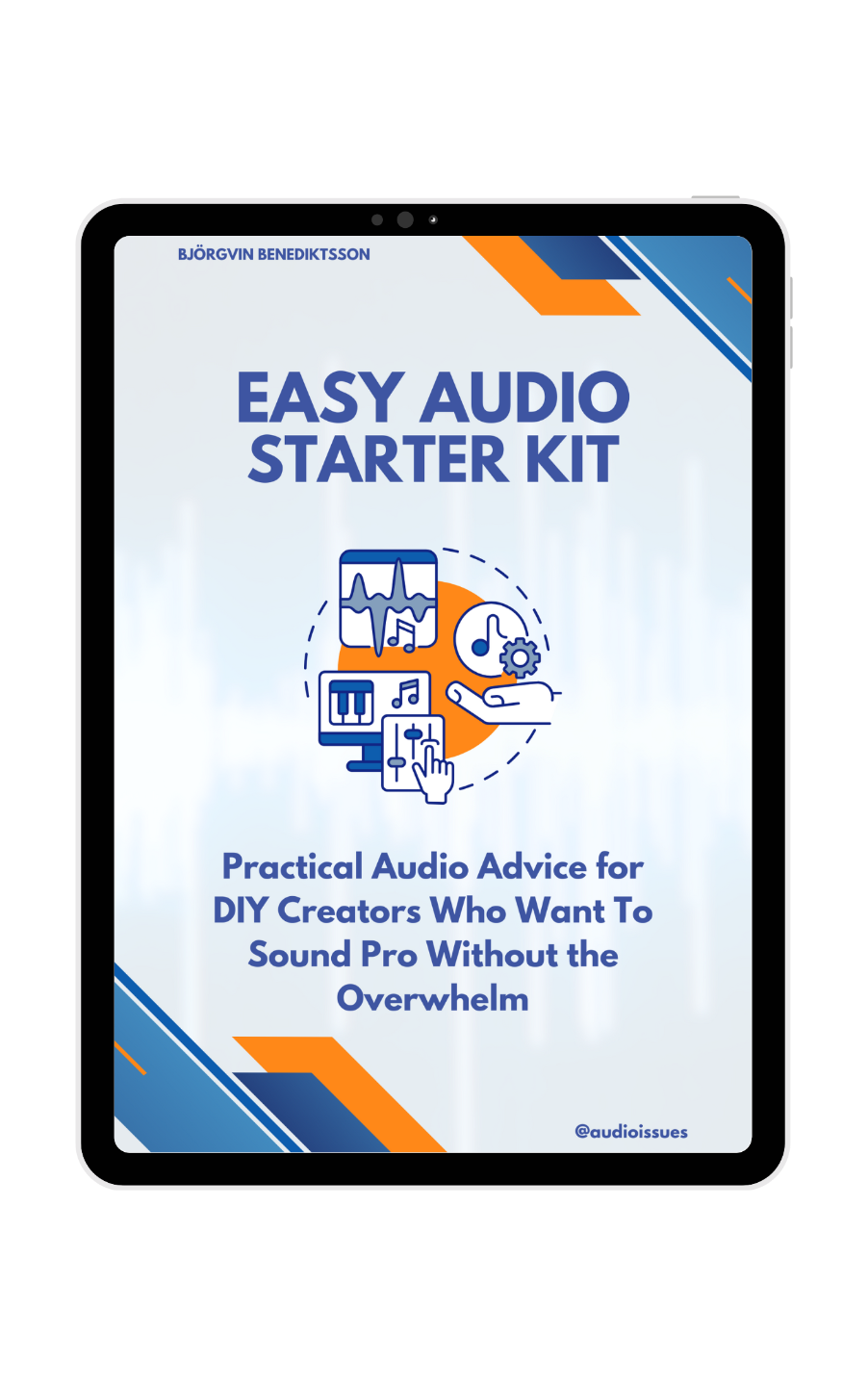 This plug-and-play quick start guide will help:
This plug-and-play quick start guide will help: