Why Your Clients Can’t Hear You (And How to Sound Better on Zoom)

Because sounding like you're in a bathtub isn't exactly "executive presence"
If your voice sounds muffled, distant, or echoey on Zoom...
...nobody hears the value behind your words.
Instead, they hear HVAC hum, dog barks, and existential despair in reverb form.
And when they can’t hear you clearly, you don’t just lose attention—you start to lose trust.
Let’s fix that before your next call.
Why Does My Zoom Audio Sound So Bad?
You don’t need to be an audio nerd to fix this. You just need to know what’s sabotaging you. Odds are, it's one (or all) of these:
1. You're Using Your Laptop Mic
Those tiny built-in mics are about as good at capturing quality audio as a flip phone from 2004. They pick up everything: keyboard clacks, HVAC buzz, your neighbor’s leaf blower—and your voice, but only as an afterthought.
2. You’re in a Live Room
A “live” room isn’t exciting. It’s just echoey. Hardwood floors, glass, and bare walls bounce your voice around like it’s trying to escape. That reverb? Not helping you land that client.
3. You’re Too Far From the Mic
Even a decent mic can’t save you if it’s sitting across the room. Distance kills clarity. And clarity is everything when you’re trying to close deals, coach clients, or not sound like you’re calling in from a canyon.
How to Sound More Professional on Zoom (Without Buying New Gear)
If you’re not ready to upgrade your mic just yet, here’s how to work with what you’ve got.
1. Change Your Mic Input
Got wired earbuds or a headset with a built-in mic? Use them. But don’t assume Zoom knows that—it doesn’t.
Go into your Zoom Audio Settings and manually select the right input. Zoom is helpful like a cat: it does what it wants unless you tell it otherwise.
2. Treat Your Space (DIY-Style)
Sound treatment doesn’t have to mean foam panels or renovation.
-
Toss a rug on the floor
-
Hang a curtain, blanket, or even a hoodie behind your desk
-
Record in a closet, corner, or anywhere with soft surfaces
This is less about “looking pro” and more about sounding human.
3. Talk Into the Mic, Not Past It
Position your mic (or headset) 6–8 inches from your mouth, angled slightly off to the side. Not directly in front, unless you enjoy breath pops and dramatic sighs.
- Too far away = echo chamber.
- Too close = NPR whisper mode. Find the sweet spot.
4. Use Zoom Settings to Your Advantage
Zoom has a few hidden tricks—if you know where to look.
-
Turn on “Original Sound for Musicians”
-
If you’re using a real mic, disable background noise suppression (it works better for people with barking dogs than professional gear)
And yes, always do a 10-second test recording before your next call. It’s the fastest way to avoid finding out during a sales pitch that your audio sounds like a submarine sonar feed.
Want a Shortcut?
If you want to skip the trial-and-error phase, grab our Easy Audio Starter Kit. It’ll show you:
-
How to eliminate echo from your space
-
What mic to use (and how to set it up in under 10 minutes)
-
How to sound confident and clear without tech headaches
Or, if you want personal help right now, book a free 15-minute Audio Strategy Call. You’ll get:
-
Customized advice for your space and setup
-
Quick wins to improve your sound instantly
-
A chance to stop cringing at your own Zoom replays
About the Author
Björgvin Benediktsson is an audio educator, best-selling author of Step By Step Mixing, and founder of Audio Issues. He’s been helping professionals and creators sound better since 2009, even when their “home studio” is just a kitchen table and a dog who won’t shut up.

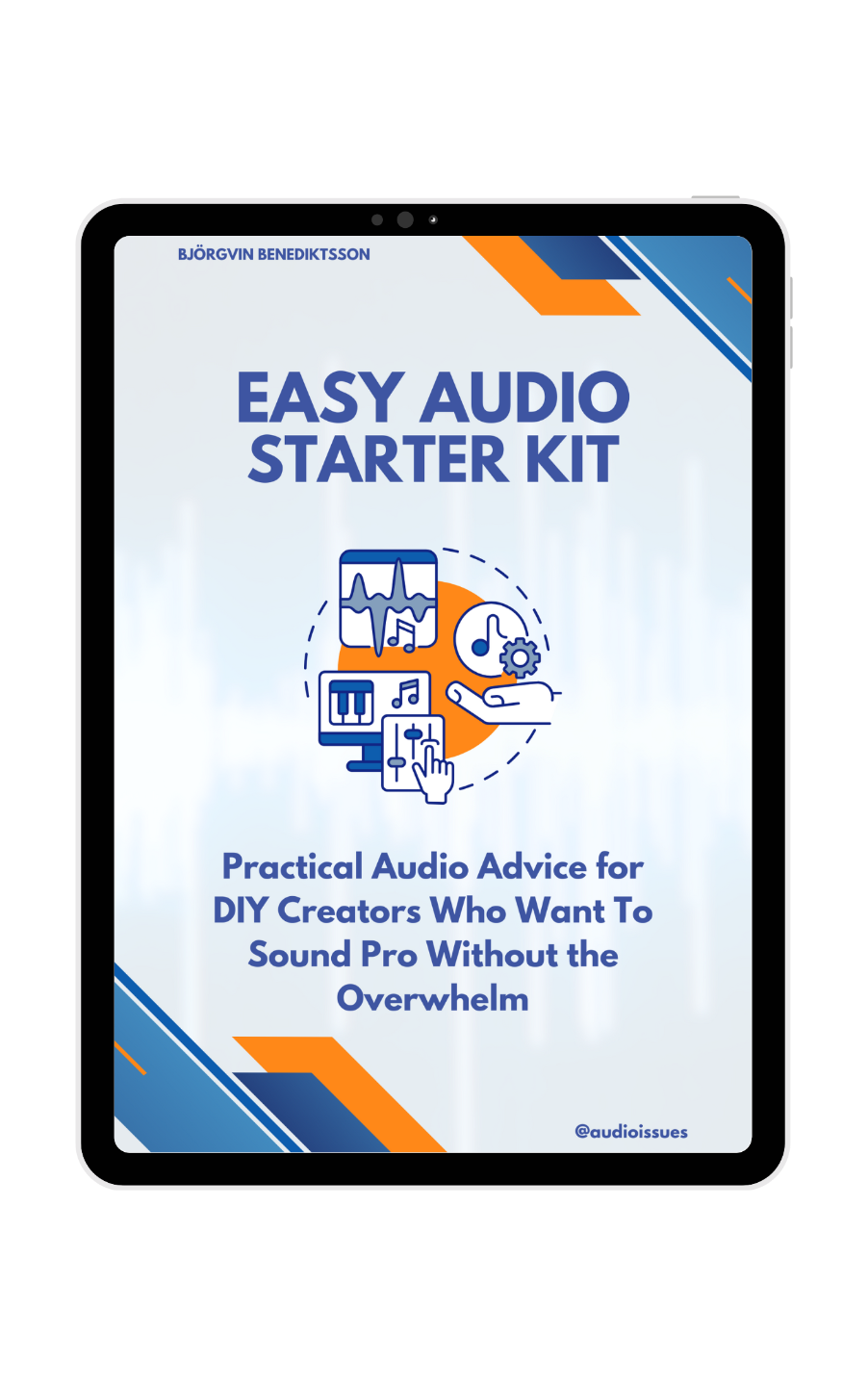 This plug-and-play quick start guide will help:
This plug-and-play quick start guide will help: