The No-Techie Guide to Great Sound for Coaches and Consultants

Because "smart advice" doesn’t matter if no one can hear you say it
You don’t need a studio. You don’t need fancy gear. And you definitely don’t need a degree in audio engineering just to show up confidently on Zoom.
If you’re a coach, consultant, or expert who works with clients online, or sells your services through video, this guide is your shortcut to sounding polished without adding a tech support side hustle to your résumé.
Why Audio Matters More Than You Think
In a digital-first world, your voice is your first impression.
If your audio is muffled, echoey, or painfully quiet, it sends the wrong message. It doesn’t matter how good your advice is...if your voice sounds like it’s coming from the inside of a shipping container, your credibility takes a hit.
Clear audio makes you easier to understand. Easier to trust. Easier to hire.
The good news? You don’t need a studio. You just need a few smart adjustments.
Step 1: Use a Better Microphone (Yes, It’s Worth It)
If you’re still using your laptop’s built-in mic, I have good news: there’s nowhere to go but up.
The fastest way to upgrade your sound is to switch to a USB microphone. No interface. No setup headaches. Just plug it in and go.
Recommended beginner-friendly mics:
-
Samson Q2U (budget-friendly and solid)
-
Blue Yeti (popular but sensitive—watch your room)
-
Shure MV7 (more expensive, but great sound and versatility)
Even the lowest-cost option on this list will make you sound 10x more professional immediately.
Step 2: Fix Your Room, Not Your Gear
Even the best mic will betray you if you’re recording in an echo chamber disguised as a home office.
You don’t need soundproofing panels or studio foam to fix it. Try this:
-
Record in a smaller space
-
Add soft furnishings (pillows, rugs, curtains, etc.)
-
Drape a blanket over your desk
-
Stay away from bare walls and glass
A walk-in closet with clothes hanging in it? Weirdly, one of the best home studio sound booths you’ll find.
Step 3: Mind the Mic Technique
Good mic, good room, still sounds bad? It might be your mic placement.
Here’s the no-tech cheat sheet:
-
Keep the mic about 6–10 inches from your mouth
-
Speak across the mic, not directly into it (plosives, begone)
-
Use a pop filter or foam cover if you can
Bonus tip: Record a short clip, listen back, and tweak from there. This alone puts you ahead of 90% of people winging it on Zoom.
Step 4: Use Your Ears, Not Just Your Eyes
Don’t trust the green input bars. Trust your ears.
Do a test call or quick recording and check:
-
Are you too loud or too quiet?
-
Is there background noise (HVAC, fans, roommates)?
-
Are Zoom settings like “background noise suppression” making you sound like you're underwater?
Also: wear headphones during calls. They help prevent echo and feedback—and you’ll actually hear what your clients are hearing.
Step 5: Add a Little Polish With Light Editing (Optional but Impressive)
If you’re recording content—courses, webinars, podcasts—a little editing goes a long way. You don’t need to go full producer mode. Just enough to tighten things up.
Try this:
-
Use tools like Audacity or Descript (or if you want to get fancy get a real DAW like Logic Pro)
-
Trim long pauses, filler words, or awkward moments
-
Add basic EQ and compression to make your voice clearer
It’s easier than you think. And if it’s still overwhelming, I can walk you through it.
You Don’t Need to Be a “Creator” to Care About Sound
You don’t have to launch a podcast or become a YouTube star to make good audio worth your time.
If you’re...
-
Running client calls
-
Hosting webinars
-
Delivering courses
-
Pitching on camera
...your voice is part of your brand. How you sound directly affects how you're perceived.
You deserve to sound clear, confident, and competent—without wrestling with tech or pretending to be a sound engineer.
Want Personal Help Setting It All Up?
If you’d rather skip the guesswork, I offer a free 15-minute discovery call to help you:
-
Audit your current setup
-
Recommend simple, affordable upgrades
-
Map out a professional workflow that fits your space
Book Your Free Call Here - and let’s get your sound sorted. Fast, friendly, and with zero jargon.
About the Author
Björgvin Benediktsson is an audio educator, best-selling author of Step By Step Mixing, and founder of Audio Issues. He’s helped thousands of creators and professionals improve their sound—without turning their living room into a tech lab or spending thousands on gear.

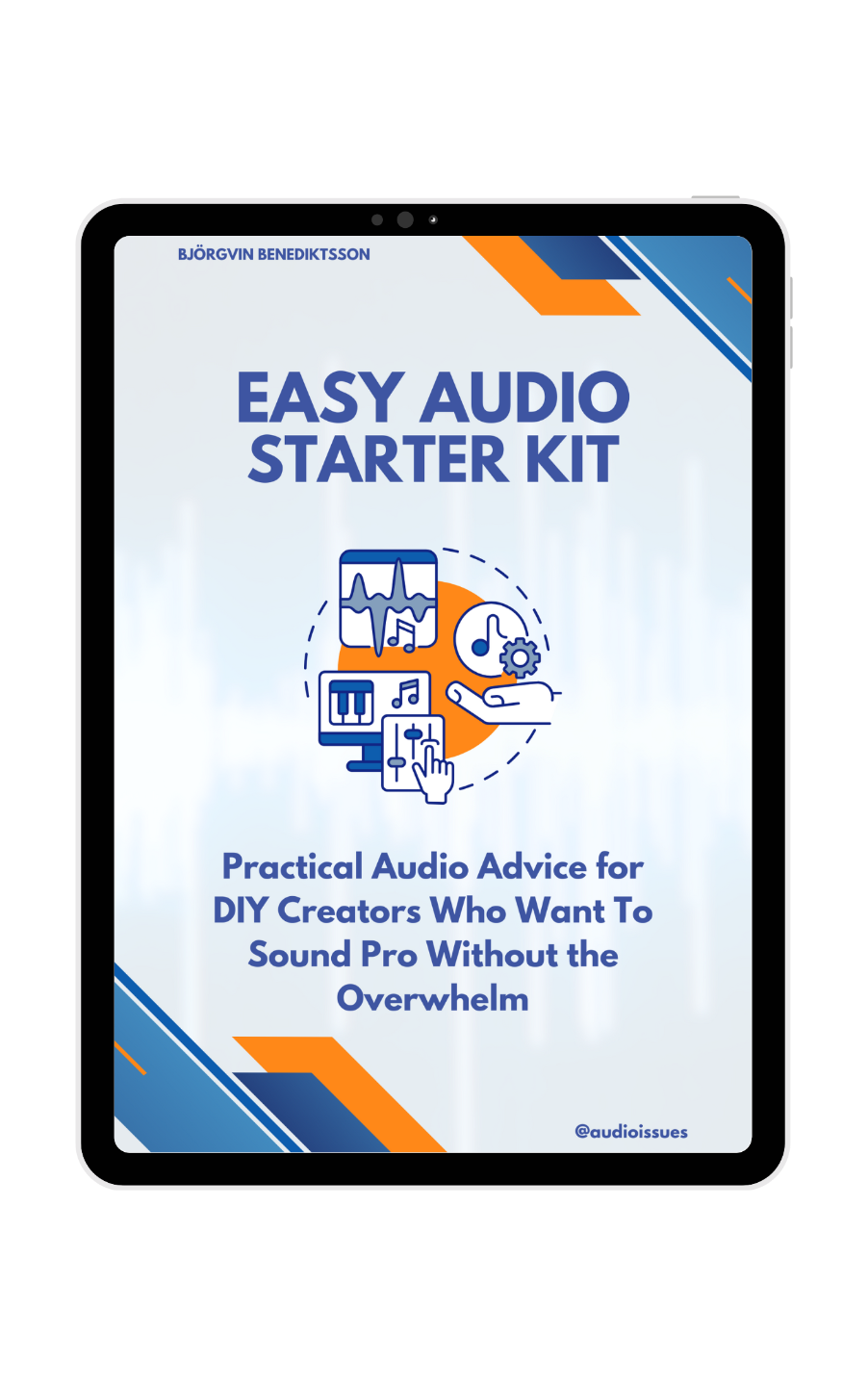 This plug-and-play quick start guide will help:
This plug-and-play quick start guide will help: